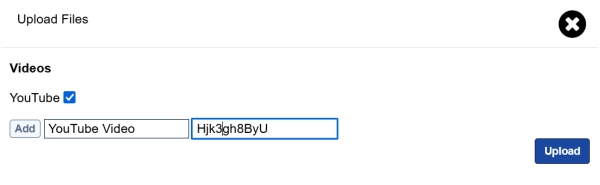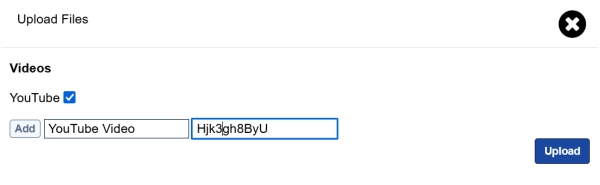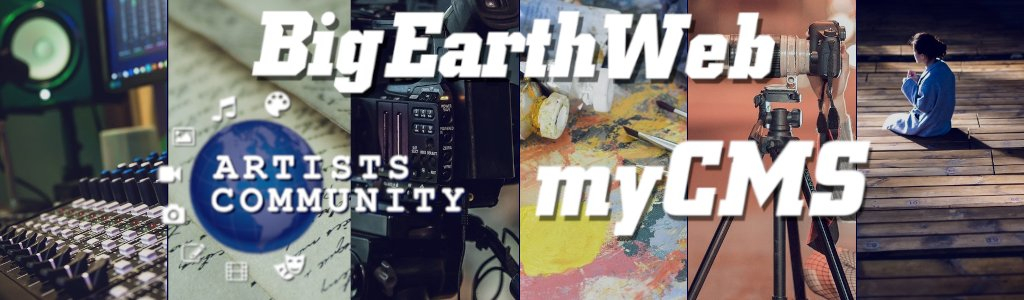Hosting Admin Preview
BEW Artists - Manage Settings
Settings/Edit
From the header, the Mail Manager / manages your mailing list (An open envelope indicates new mailing list entries). Settings manages Copyright Display, Menu (Type, Sort, Disable/Hide) and Email Logo. Info for editing site name, email and home page content. Style to set site styles, edit header content and manage backgrounds.
From the Home page, Enable Site ( Site Enabled/Site Disabled) and Site News ( enabled/disabled) and edit Site News . There is also a link to contact the BEW Art Community Administrator and info for the default media galleery.
Each Media page has
Manage
to add new galleries/media. These in turn may have special options. Audio has a Cover option to upload album art, Video a YouTube option and Gallery has a Thumbnail option to bypass the auto-generated thumbnail. The Gallery Name sets it as the default gallery for the home page.
Home
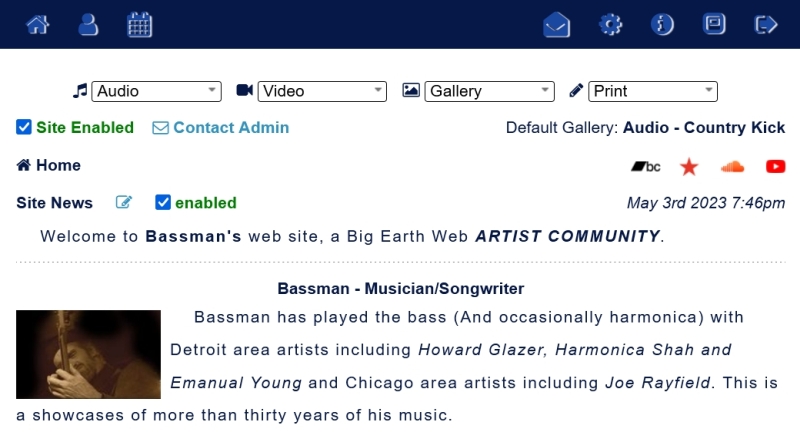
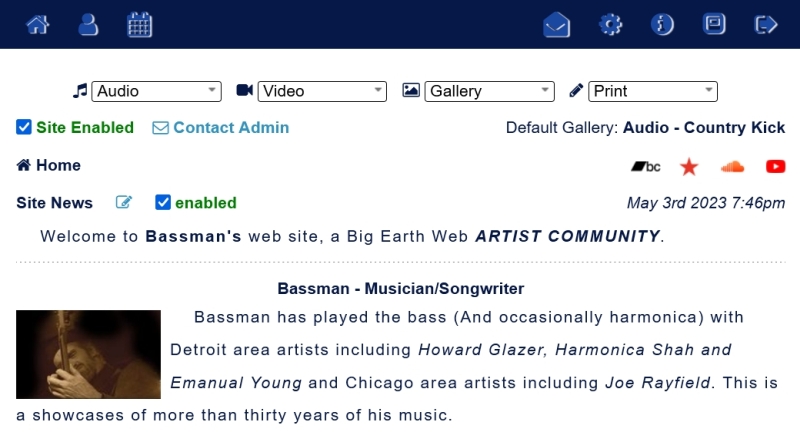
Mailing List
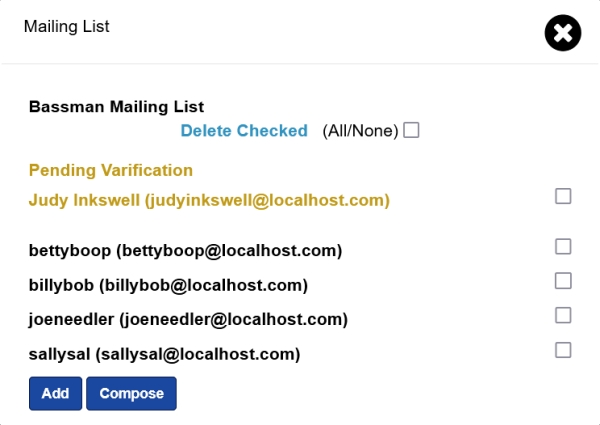
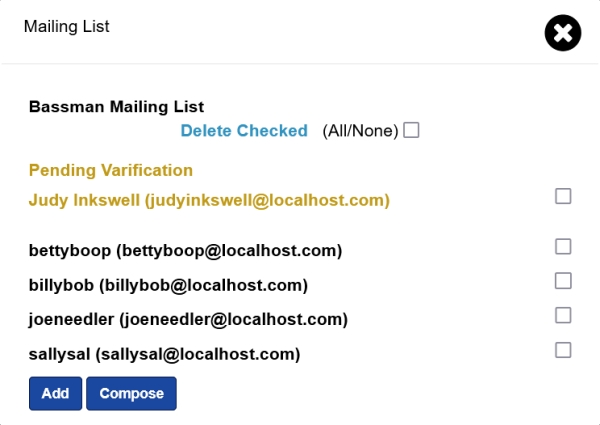
Menu


Site Info
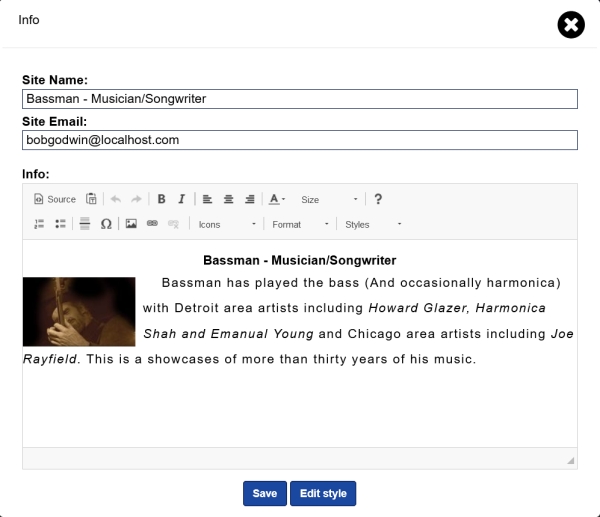
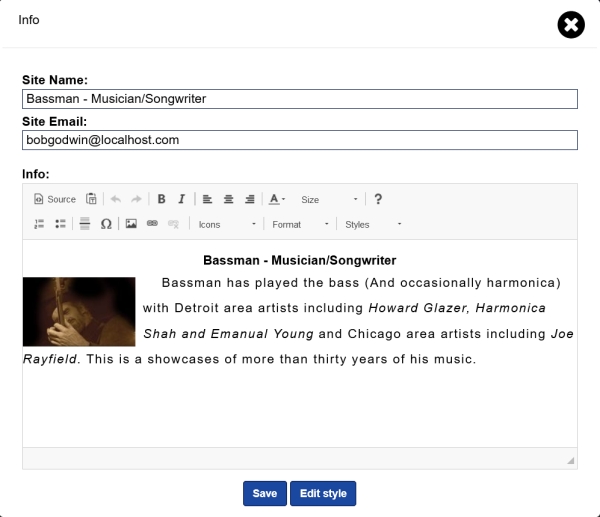
Style
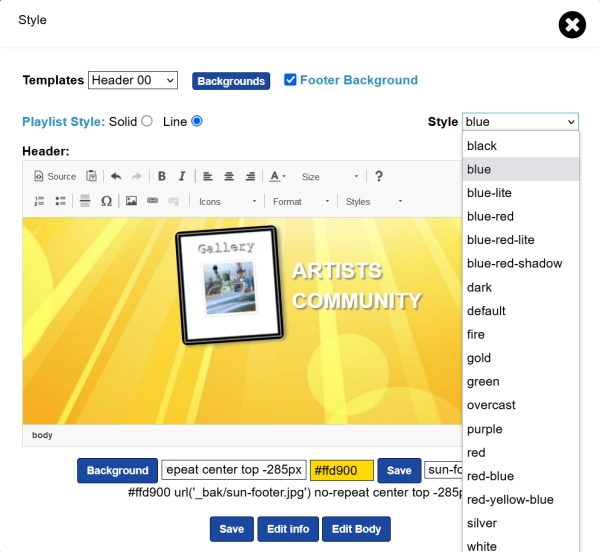
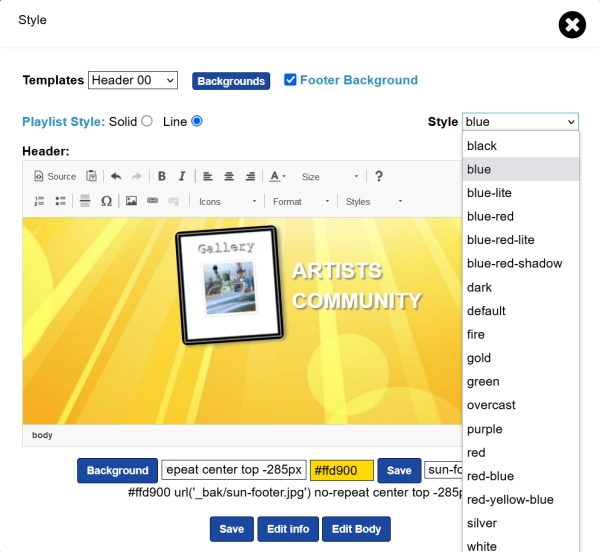
Set Default
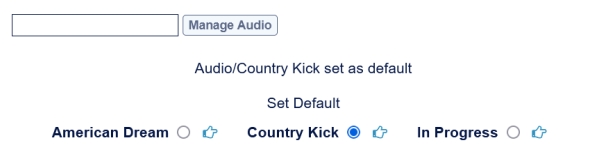
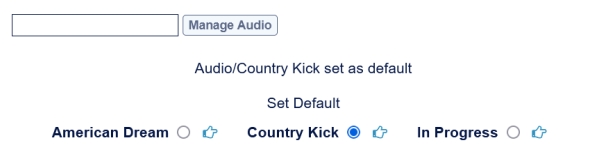
Add Media